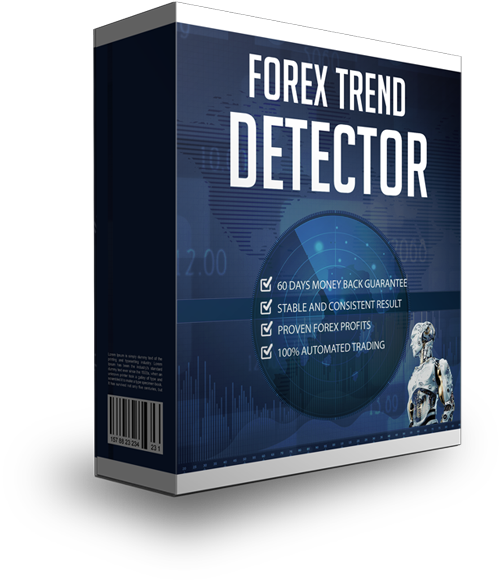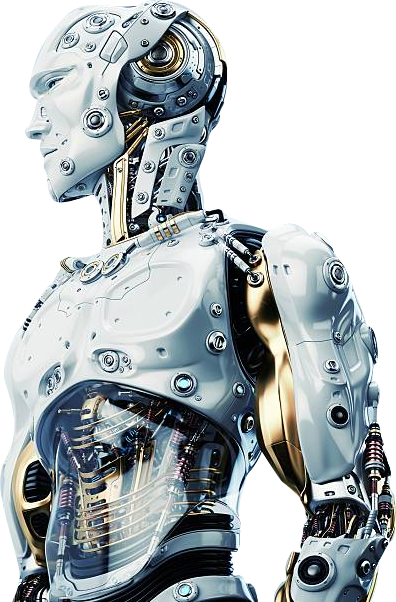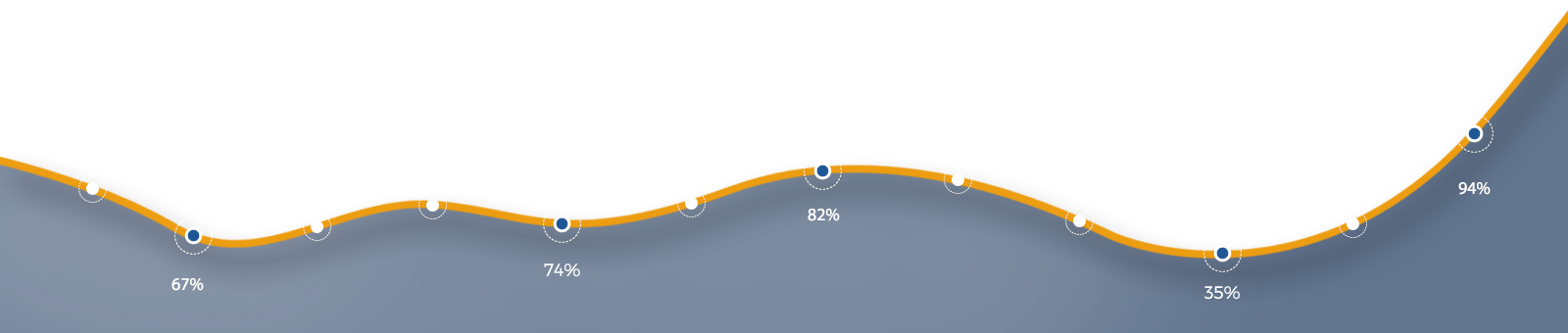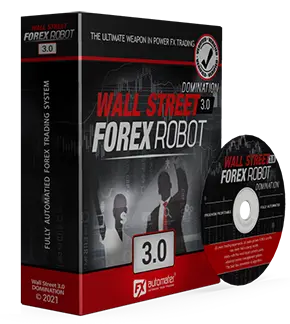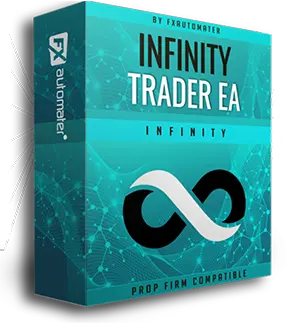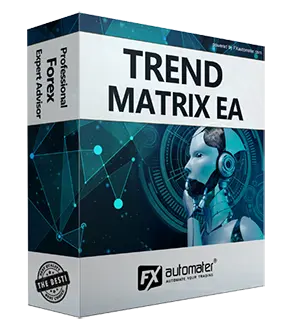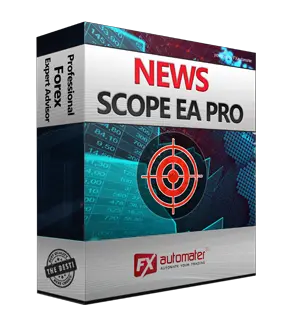How to make sure forex trend detector will work on metatrader 4/ metatrader 5 without problems
As a forex market trader who uses forex robots you have to check few settings in order to guarantee that your expert advisors will work and won't interrupt. We are going to give you tips about them so you can check and configure your trading platforms. Here are they:
1. Run your metatrader 4/metatrader 5 platforms every day from Monday till Friday, 24h per day.
2. It is needed to check your computer(PC), laptop and notebook's settings to make sure it will not go to sleep, hibernate or other modes. Otherwise, you will lose connection to your broker therefore the EAs will not be able to manage the trades. This is important!!!
3. On your mt4/mt5 enable "auto trading". You can find it located at the top menu.

The buttons has to be "GREEN", if it is "RED" means it is stopped.
Another way of enabling the auto trading is:
- go to the top menu and choose "Tools->Options". A window will open. On that window you have to choose "Expert Advisors" tab.

In the image above you can see that "Allow automated trading" has to be cheked.
4. Moreover, do not forget to check all the charts where you have attached forex robots wheather "LIVE TRADING" is enabled. Here, you can check:
- right click on the chart

- then click "Expert Advisors->Properties"
- a window will pop-up. Here, you have to check "Allow live trading"

5. Furthermore, good practice is to configure mt4/mt5 trading platforms' settings as well. By default when the account has been modified, auto trading is stopped, which stops expert advisors auto trading. When this happen the robots will not manage opened trades and this may lead to very bad situations. So, make sure you set up these settings.
- go to the top menu and choose "Tools->Options" there you have to choose "Expert Advisors" tab.

In the picture above, the checkboxes are unchecked to guarantee that if for some reason the account has been changed the robots will still work, so mt4/mt5 will not change settings.
6. Make sure your account balance is enoug so the forex robots could open/close trades.
7. That's all that you need to set up. After that start monitoring your mt4/mt5 platforms. Do not forget to check from time to time "journal/experts" tabs. When there are problems you can detect them and fix them in time, checking the logs of your metatrader platforms.
Additional configuration for Forex Trend Detector on MAC OS
IMPORTANT: This is required if you use Forex Trend Detector on Mac OS.
Configure MT4 (or MT5) for Mac OS to allow WEB Requests to the following url: http://www.forextrenddetector.com You can find it in: MT4 (MT5) terminal -> Tools -> Options -> Expert Advisors -> Allow WebRequests for listed URL (check the image below):

IF YOU LIKE THE ARTICLE PLEASE SHARE IT ON YOUR SOCIAL MEDIA TO HELP US GROW OUR COMMUNITY!